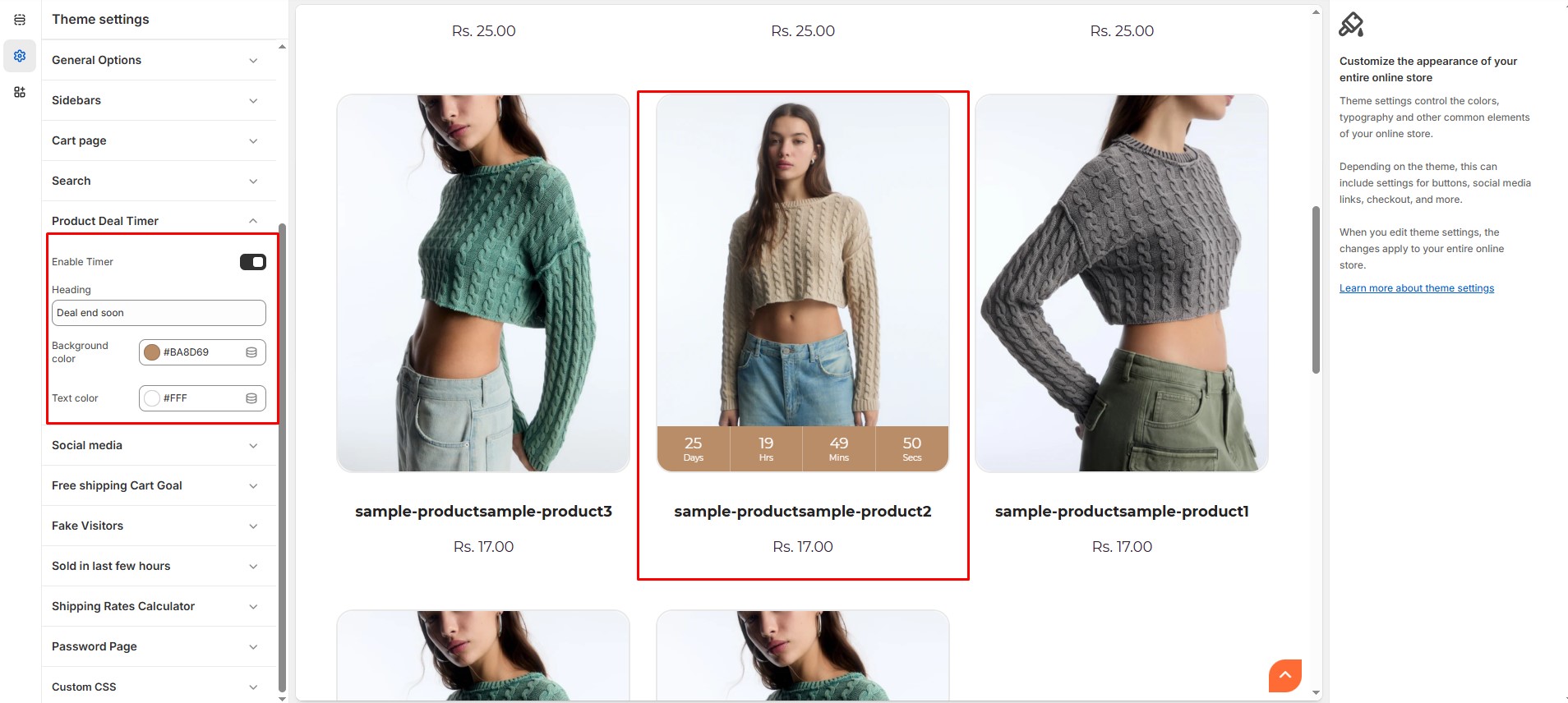Product Deal Timer
The Product Deal Timer Settings allow you to enable and customize a countdown timer for time-sensitive deals and promotions.
Log in to your Shopify admin.
Navigate to Online Store > Themes.
Locate your theme and click Customize.
Go to Theme Settings > Product Deal Timer.
Customization Options
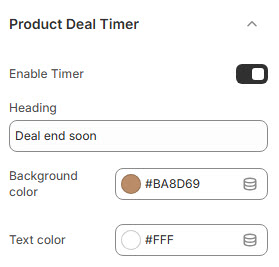
Enable Timer : Activate or deactivate the deal countdown timer.
Heading : Customize the timer heading text (Eg., "Deal end soon").
Background Color : Customize the timer’s background color (Set Your Preferred Color).
Text Color : Customize the text color for the countdown (Set Your Preferred Color).